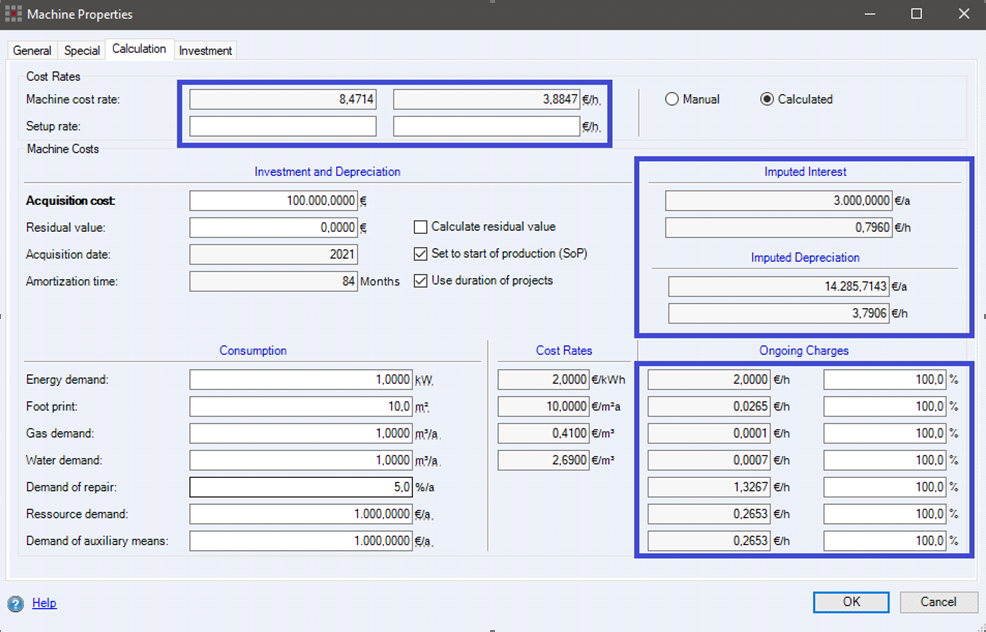Functional Enhancements
Revision of the usage list for calculation elements in data administration
The usage list for administration objects has been revised and now displays all usage positions in a table.
Each object position (e. g.: machine or purchased part) in the project is displayed as separate line in the results area. Only projects the user has at least reading permission for are displayed.
The user can open the project as usual from the results area or have it displayed in the Workspace Explorer. If the project is opened, the position of the object is also selected in the structure.
The results can be conveniently copied to Excel.
By default, the user can show and hide columns in the result list, and also change the column order. Columns can also be pinned for easier scrolling.
The result can be filtered and grouped as desired.
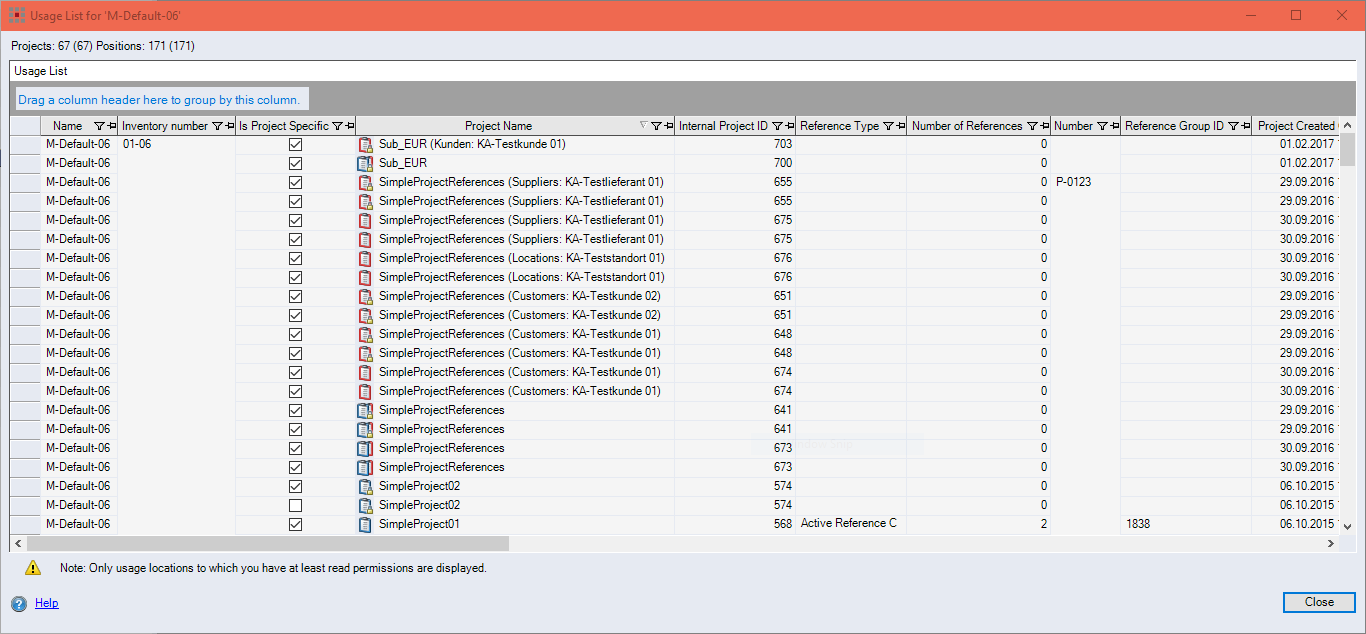
The following properties are shown for all elements in use by default:
| Property | Description |
|---|---|
| Name | Name of the object in content language |
| [ID] | Identifier: The concrete column name depends on the specific configuration |
| Project Name | Name of the project in content language |
| Project Number | Project Number |
| Internal Project ID | FACTON-internal ID of the project (unique across whole system) |
| Project Created By | Creator of the project |
| Project Created On | Creation date |
| Project Modified By | User who made last changes at the project |
| Project Modified On | Modification date |
| Project Type | Type of project (e. g. single project, multi project, costing type, etc.) |
| Version Name | Name of the version |
| Version number | Version number |
| Is last version | Indicates whether this is the current status of work |
| Folder path | Project path in Workspace Explorer |
| BoM Path | Object path in the bill of material (BoM) |
For machines, the following additional properties are provided:
| Property | Description |
|---|---|
| Is Project-Specific | Indicates whether the machine was inserted as project-specific |
| Reference Type | Returns the reference type
If no value is returned, the machine was not inserted as a reference |
| Number of References | Returns the number of references |
| Reference Groups ID |
Returns the reference group ID, all references belonging to the same machine have the same reference group ID |
Enhanced web reporting to include machine cost rate
The components of the machine cost rate of a project-specific machine are now available in web reporting via the table: WRMachineCostRates.
The components include, among others, depreciation, imputed interest rate and consumption costs. The values are provided over project duration including variable portion.
For detailed description see the Webreporting Documentation.