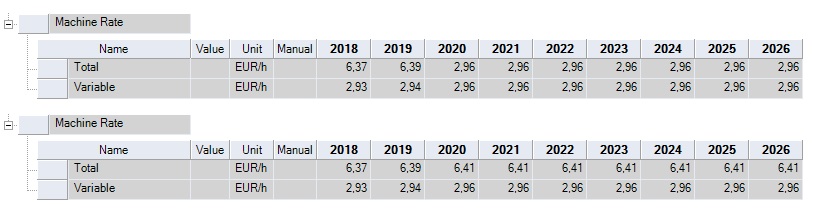Functional Enhancements
Programs and Take Rates - Calculation of production planning for sub-projects
The Programs and Take Rates logic of the multi project can now also be used to update the production planning for the sub-projects of the included product calculations.
In prior versions, the adjustment for sub-projects had to be done manually. This process was time-consuming and error-prone. The production period and the volumes are determined and set when the quantities are set in the take rate dialog.
This function must be activated in the system settings under System > Programs and Take Rates > "Set volumes and project duration...".
When determining the quantities, multiple references/usages of the sub-project and the absolute quantity are taken into account.
As of version 12.3 the feature “Programs and Take Rates” requires a license.
Column configuration for Workspace Explorer
The columns displayed in the Workspace Explorer can now be administered customer-specifically.
The configuration is done via the Admin Tool > System Settings > System > Liststyles – Workspace Explorer.
Different column views can be defined for the standard and detail view.
Currently, only static (not calculated) project attributes are supported. Attributes of type “Link” cannot be opened as a link at the moment.
Accidentally moving projects and folders in Workspace Explorer
Accidental moving of projects and folders in the Workspace Explorer is now prevented.
A short confirmation dialog appears if you drag and drop one or more projects onto folders in the Workspace Explorer. If you confirm the dialogue with "Yes", the action is carried out.
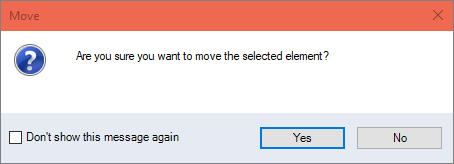
Activate the "Don't show this message again" checkbox if you don't want to see the confirmation dialog when moving elements. The setting is saved user-specifically and can be undone in the Settings > User > Miscellaneous > System Behavior.
Project Cockpit - Reset surcharges for all years
In the Project Cockpit, surcharges can now be set back to the administrative value for all years. Previously, this had to be done individually for each year.
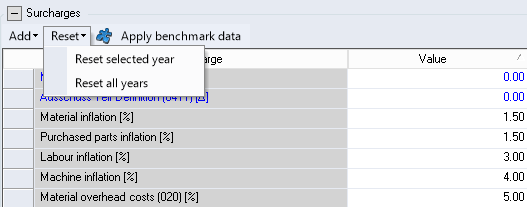
Updating of depreciation and imputed interest for machines
In the system settings under System > Calculations > Machine Depreciation and Interest, you can define whether depreciation and imputed interest should continue after the end of depreciation.
It is assumed that the machine will be replaced by an equivalent machine after the depreciation and that depreciation and interest will be incurred in the same amount per year. The additional machine investments are not taken into account.
Maintenance mode with system changes must be active to make the settings.
The setting can be activated for standard machines (administrative machines) and project-specific machines separately. The setting is effective for all machines and cannot be overwritten on individual machines or machine groups.
For standard machines, the setting only takes effect in the calculation after database synchronization as the machine cost rate is calculated in the master data administration.
For project-specific machines, the setting has an immediate effect. It is therefore recommended to version the projects beforehand.
The following illustration shows the machine cost rate of a machine depreciated in 2019 over the project duration. In the upper area without and in the lower area with a continuation of depreciation and interest: