FACTON EPC 15.1 CM
The version FACTON EPC 15.1 CM is a maintenance release with an extended range of functions.
Read the Release Notes as PDF:

System Requirements
Backward Compatibility and Installation
| Installed version | Backward compatible | FACTON Update | Installation |
|---|---|---|---|
| 12.X | x | x | |
| 13.X | x | x | |
| 14.X | x | x | |
| 15.0 | x | x | x |
Release - Summary
FACTON EPC 15.1 CM contains the following enhancements and changes:
Functional Enhancements
Excel Project Export
The project export from FACTON to Excel has been enhanced. Until now, the export was primarily used for customer-specific offer templates. Now, internal calculation results can also be exported into custom, standardized templates. Formats and formulas in Excel are not overwritten during this process. The exported data can therefore be immediately used for simple analyzes or simulations and can be shared further.
Example
In the following example, the calculation results of a multi-project are presented in an Excel template to simulate calculation results easily.
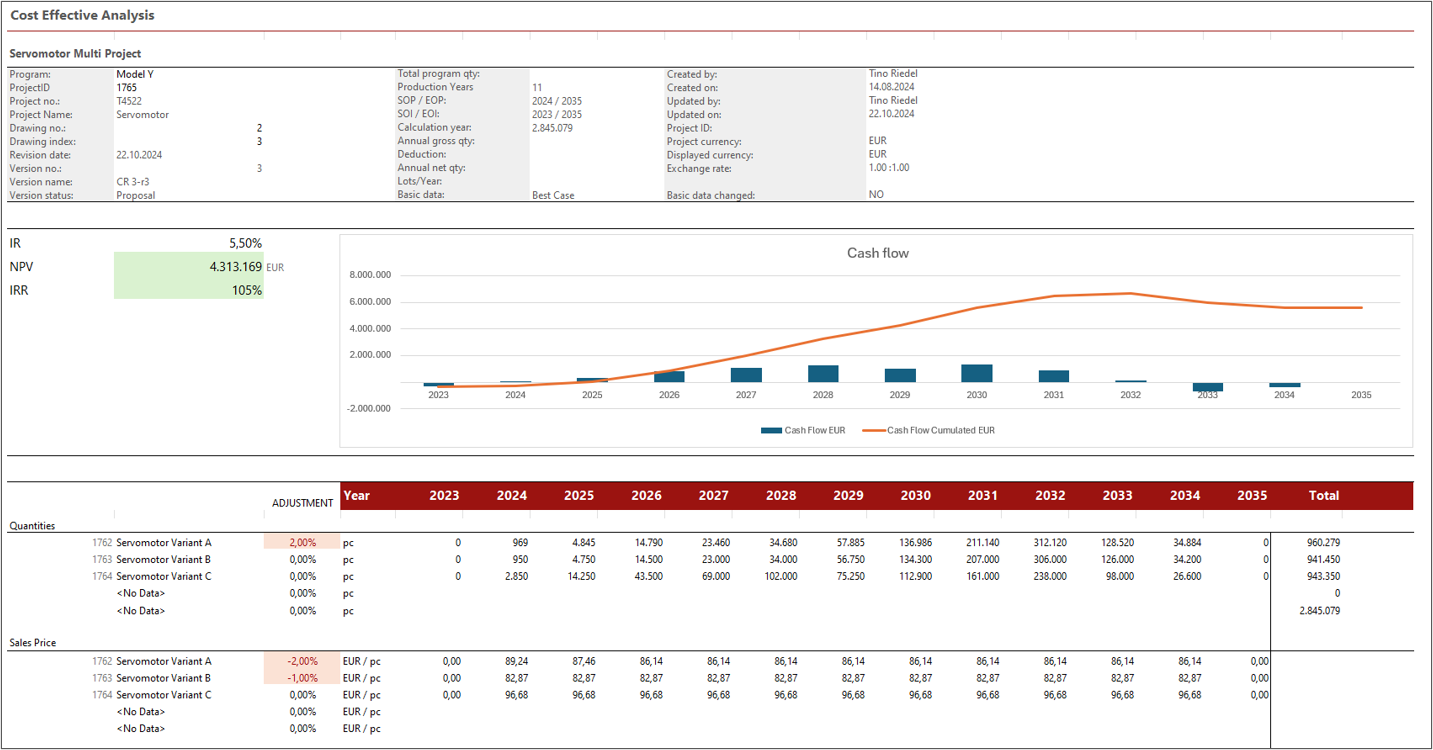
Enhancements Exporter
The following functions have been added to the exporter to provide the best possible support for the use cases:
-
Export of the complete project structure (multi-project or individual project) including resolution of sub-projects in a template
-
Export of values over the entire project duration (e.g. expenses in a specific year)
-
Export of project profitability key figures
-
Improved export performance
Administration and Settings
The settings have been consolidated for backward compatibility and expanded with additional features:
-
Central system settings for external (offer templates) and internal export templates
-
Individual permissions
-
The settings are backward-compatible
-
Introduction of a new functional right for executing exports in general
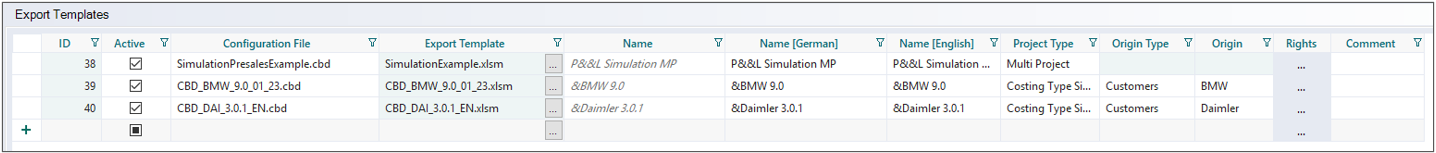
Function Call
-
The export of internal and external templates can now be accessed centrally from one location in the ribbon.
-
The templates are only displayed if the conditions (permissions, scope) are met.
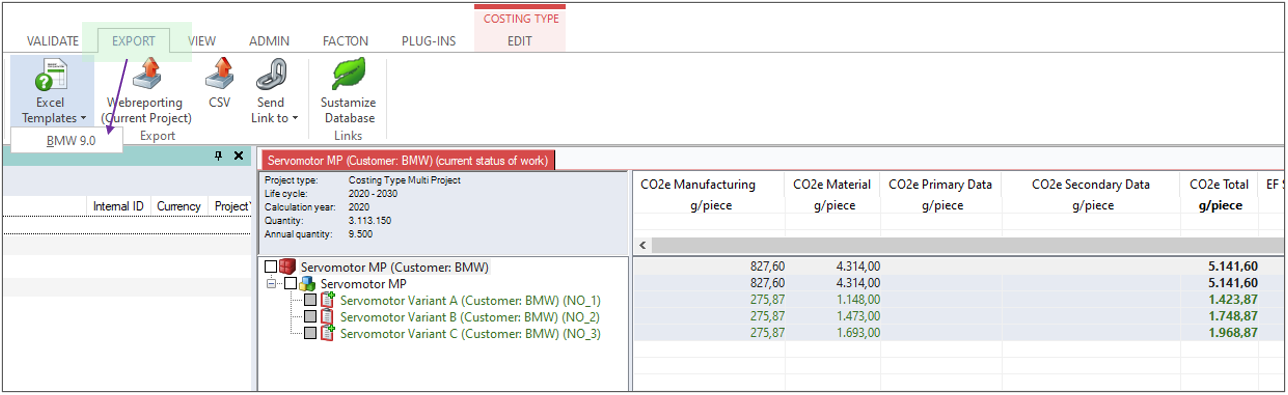
CALC4XL Benchmark Data for Overhead Rates
Starting with version 15.1, benchmark data for overhead rates from our partner CALC4XL are available within the application. Overhead rates, totaling around 70,000, are provided across materials, manufacturing, development, sales, and administration for 180 countries and regions.
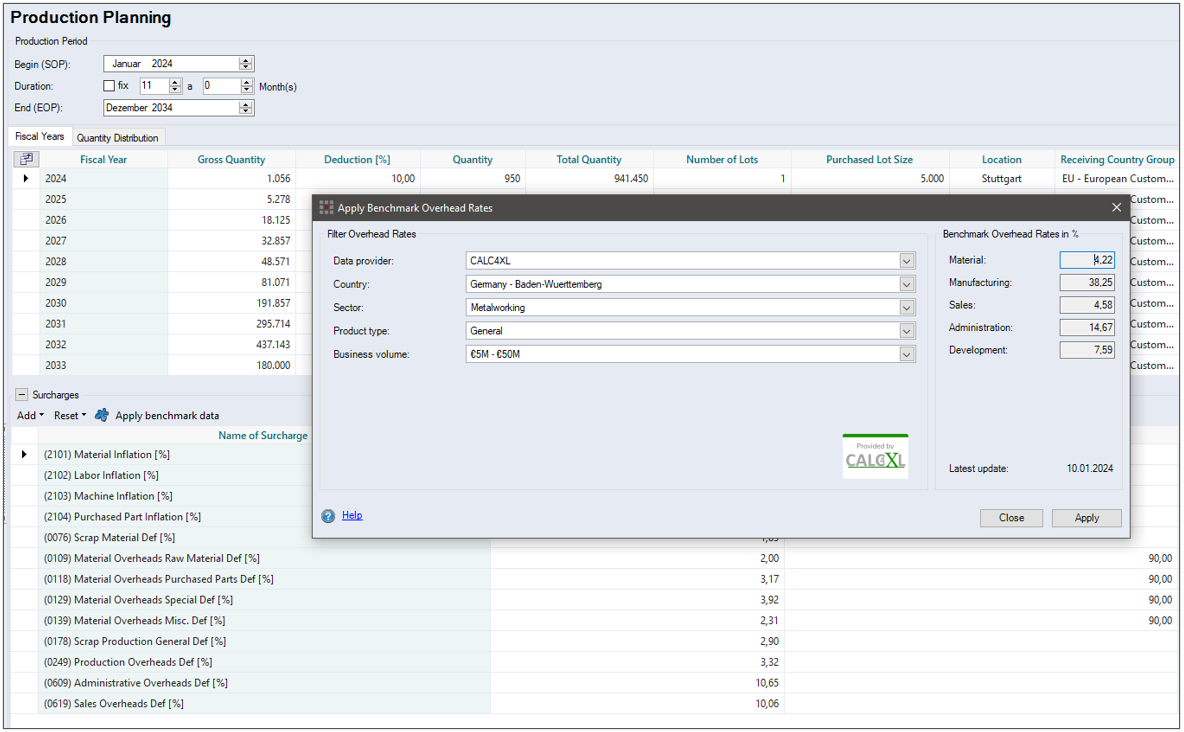
Older Content Versions (crazemedia)
-
Overhead rates from crazemedia are not automatically deleted.
-
Overhead rates from crazemedia are no longer updated but can still be used in parallel with the new overhead costs.
-
A notification appears when older overhead rates are used.
Enhancement Data Administration and Project
-
The user interface for selecting overhead rates has been revised.
-
No changes have been made to the integration of overhead rates in the project.
Import / Update
- The overhead rates are included in the content package (zip file) and can be imported into the application through the "FACTON Content Update"
Other Enhancements
Reporting
-
Location parameters such as energy tariffs and footprint costs are now provided in the data channels "MultipleFilteredStructureReport" and "FilteredStructureReport".
-
When exporting multiple reports to a single PDF (multi-reporting), the project number (not the internal ID) is now included in the file name.
Excel Import
-
Target costs can be imported via the Excel bill of materials (BOM) import.
-
Overhead rates (basic data) can be imported or updated in the FACTON Data Administration via the Excel master data import.
-
The internal project ID can now be used as a unique identifier for referencing sub-projects during the Excel bill of materials import.
Miscellaneous
-
It is now possible to display SOP and EOP columns in the Workspace Explorer.
-
In the system settings (System | Programs and Take Rates), it can be configured whether the quantities determined by the take rate logic are applied to the net or gross quantity.
-
Part-specific attributes can now be displayed in the Batch Data Administration under "Parts – Calculation Mode."
-
A new permission has been introduced to synchronize costing types.
-
A new conditional permission has been introduced to create costing types.
-
The short name of surcharges (basic data) is now displayed as column "ID" in the Data Administration for easier identification.
-
Quotation Calculation: Exporting calculation results to Tesla's quotation template is now supported.
-
Quotation Calculation: Exporting calculation results to BMW's quotation template (QAF 9.0 01_23) is now supported.
-
The FACTON status bar now displays whether the system is in maintenance mode.
-
Copying formatted integer values (e.g., with thousand separators) into FACTON is now supported. Therefore, removing the formatting before copying is no longer necessary.